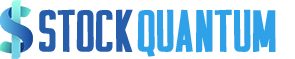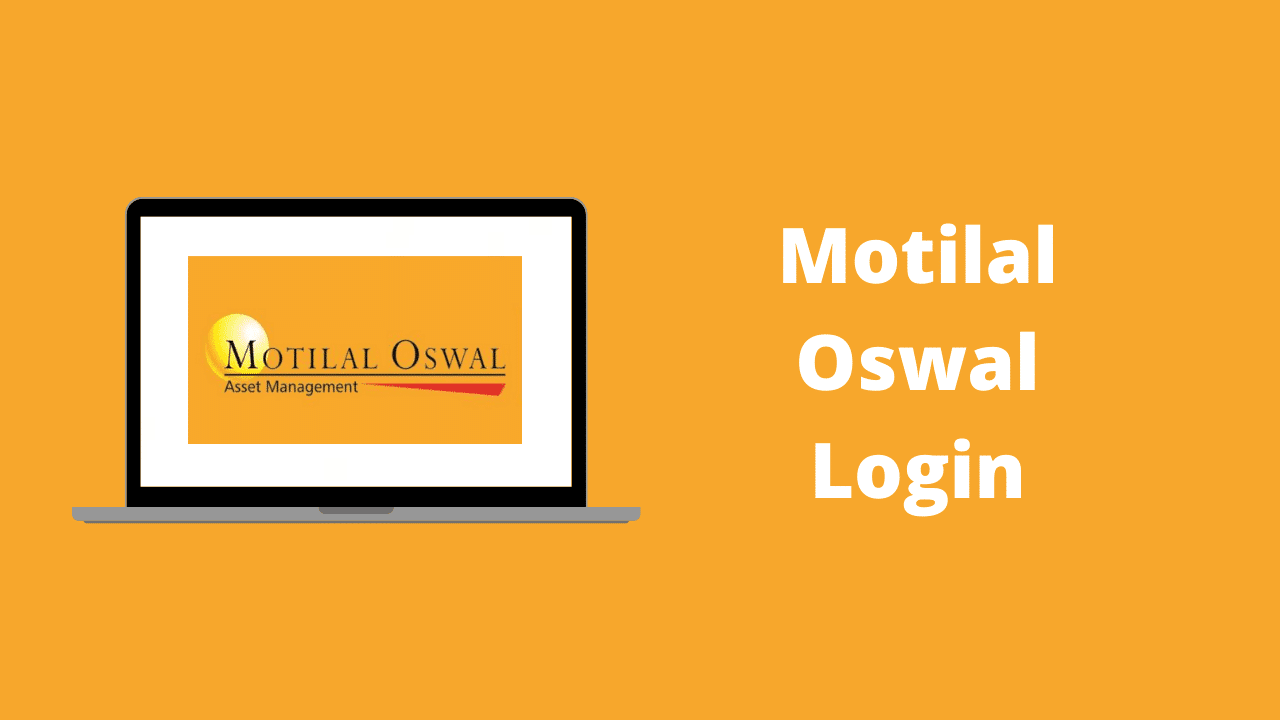Motilal Oswal Login
Motilal Oswal is a distributed equity brokerage firm with a massive consumer base. They were in the business for decades and also have made a positive impact, contributing to the convenience of trade for a variety of companies and consumers.
Motilal Oswal Login is your way to learn how to navigate to the Motilal Oswal Application Login. So, continue reading if you would like to learn the criteria and the implications of the login process.
More about Motilal Oswal Login
Motilal Oswal Professional services Ltd. seems to be an Indian distributed financial services company providing a wide variety of investment services and products.
They prove their value and became the market pioneer, winning several appreciation and honors.
The Motilal Oswal Account, which we are here to analyze, offers a fairly clear overview of all trading platforms, i.e. smartphone applications, investment management, selling, web monitoring, and so on.
Motilal Oswal Backoffice Login also takes one navigate most of the files, including that of the gain and expense report.
Using the application login you can run database searches on your stocks from now and then.
Read Also: Sharekhan Vs Motilal Oswal Comparison: Demat, Brokerage, Margin
1. Motilal Oswal Mobile Trading App Login Process – MO Investor Login
Motilal Oswal mobile login is the mobile trading application that helps in purchasing stocks, securities and investments. It provides a secure live update on NSE and BSE.
In the case of investments, a consumer can manage holdings, ongoing SIPs, and mutual funds.
It also avails its users to manage portfolios and access to thousands of trade markets including FOREX, gold investments, equity, derivatives, and commodities.
Here is the simple MO Mobile login process:
- First of all, get your DEMAT Account ready from the broker.
- Collect the Client Id and password for login purposes.
- Now download the MO mobile software for your smartphone from the link given in the table as per compatibility.
- Now open the trading software and enter the login credentials as given by the brokerage firm.
- Do make sure you need to create a new 2FA password for better security and difficult to guess.
2. Motilal Oswal Web Trading Login Process
Motilal Oswal online trading is the official web-based trade platform. It mainly offers its users easy trading via advance trading tools with more than 40+ technical indicators.
The platform also allows its users to check the scrip and set alerts as per trading needs and preferences.
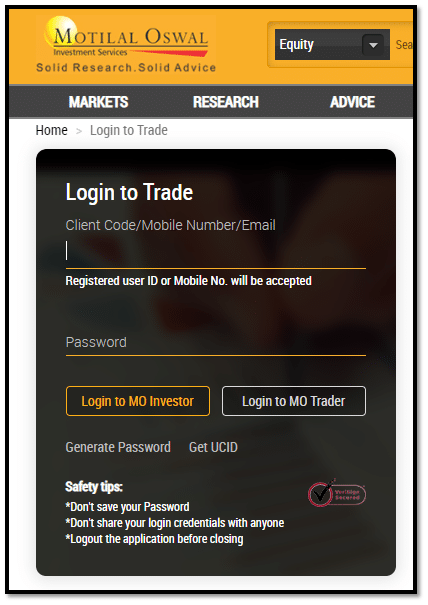
It recommends monitoring real-time watch lists on stocks for derivatives, currency, equity and other investment options on a single window.
Follow the steps given below for MO Web login:
- Register yourself with Motilal Oswal and grab your DEMT Account.
- Do remember to collect the Client ID and password for web trading.
- Click on the web trading platform link given below and allow it to load in your favorite browser.
- Type in the Client ID and Password and generate the new 2FA password for better security.
Read Also: Zerodha Vs Motilal Oswal comparison – Which is better?
3. Motilal Oswal Desktop Based Trading Login Process
Motilal Oswal desktop trader is the official desktop trading platform to offer I second refresh trading, advance charting tools, tickers for watch lists.

It avails its users with research-based trade recommendations, real-time quotes for Equity, commodity, derivatives, and currency via a single login.
Besides trading, it helps the users to restructure portfolio reports including a smart view to holdings across all trading segments.
Let’s follow the MO Desktop Login process:
- First of all, get your DEMAT Account ready from the broker.
- Collect the Client Id and password for login purposes.
- Now download the MO Desktop trader software for your laptop or desktop from the link given in the table.
- Now open the trading software and enter the login credentials as given by the brokerage firm.
- Do make sure you need to create a new 2FA password for better security and difficult to guess.
4. Motilal Oswal Back Office Login Process – Motilal Oswal BackOffice
Motilal Oswal Backoffice login is the official service by the broker to its users. It mainly provides information about the transactions a client does while trading on a regular basis.
It also provides detailed account related statements, reports and performance stats and much more.
Here is the simple login process for using the back office service:
- The most important part is to hold an active DEMAT Account
- Do check whether you have received USER ID and password for login
- Check the direct link of the MO back-office given in the table below.
- Now enter the User ID and password for experiencing the backoffice service and features.
On successful login, you will get an optimized dashboard with monitoring facilities like transaction details, P and L Statements, reports, tax information, positions, and holdings. It also offers you with the current status and its improvements.
Read Also: 5Paisa Vs Motilal Oswal Comparison – Best Broker Find
Motilal Oswal Platform Login Links
Here we had described all the links related to download and login Motilal Oswal platform:
| Web-based trading login | Motilal Oswal Web | https://www.motilaloswal.com/online-trade-login.aspx |
| Windows Application Based Trading login | Motilal Oswal desktop trader | http://115.112.233.181/Orionlite/Downloads/DWN/NSEL/DesktopApps-Int.EXE |
| Mobile Based trading app login | MO Investor (Android) MO Investor (iOS) | https://play.google.com/store/apps/details?id=com.mosl.mobile&hl=en https://apps.apple.com/in/app/mo-investor-share-market-app/id1055577451 |
| Back Office login | Motilal Oswal BackOffice | http://bo.motilaloswal.com/homepage/BOHomepage.aspx |

Motilal Oswal Login – Conclusion
The most of you used to do when selling online is to run trades to analyze how good or how poorly they are doing to be consistent with techniques that will support one to gain and generate maximum future income.
Motilal Oswal Login Website, that introduces everyone to the back-office services of the firm, just does a job for everyone. Keep an eye on them very regularly or, on the alternative, access them to retain information.
We expect to provide you with the descriptions of the Motilal Oswal Account Login.
Motilal Oswal Login FAQs
Q1. Does trading with an iOS device is allowed with Motilal Oswal?
Ans. Yes, trading with an iOS device is allowed with Motilal Oswal.
Q2. Is there any extra charge for using the login features of Motilal Oswal?
Ans: No, there is no extra charge for using the login features of Motilal Oswal.
Q3. Do we require multiple login credentials with Motilal Oswal?
Ans: No, We don’t require multiple login credentials with Motilal Oswal.
Q4. Does Motilal Oswal offer a Back-office facility to its users?
Ans: Yes, Motilal Oswal provides the facility of Back office Login to its clients.
Q5. Can we check P and L reports via the Back office login of Motilal Oswal?
Ans: Yes, P and L Reports checking is allowed by Motilal Oswal Back office login.
Motilal oswal Alternative:
[table id=SBI2AlternativeBroker Responsive=scroll/]